New Templates to make your LinkedIn posts stand out
New: LinkedIn has added some appealing templates to help creators increase engagement in the app.
Now, you will be able to make your LinkedIn posts stand out with new, creative and attractive templates built by LinkedIn.
After rolling out features like, “add link sticker” and the ability to “add Carousels” as your LinkedIn Posts, LinkedIn is all again all set to level up its game.
This will include an ample variety of text fonts, formatting and background options to choose from.
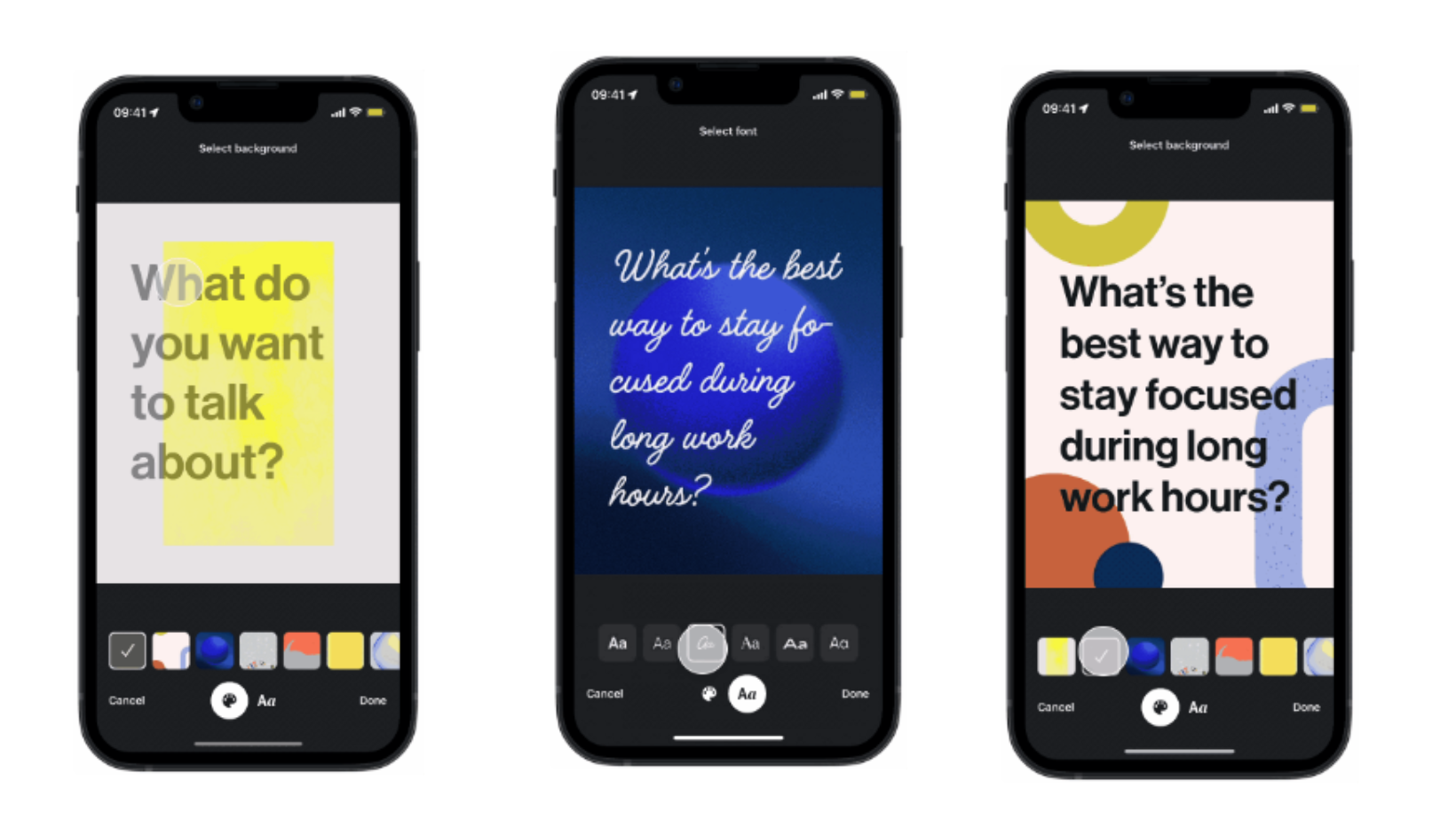
LinkedIn Explains –
“We want to make it even easier to create visual content that helps you stand out and inspire your professional community.”
You simply have to tap on “Post” and then, click on “Use a template” You will be able to choose from dozens of customizable backgrounds and fonts, add your own text, and hit “Share.”
“You can even add a clickable link onto templates to encourage your audience to take action. You’ll begin to see this feature roll out over the coming weeks.”
It is a unique and creative addition to maximize engagement via visual stimulation on your professional feed – LinkedIn.
The company also revealed that they have many more interactive tools for sharing content in store that they will be launching gradually.
A brighter and more colorful touch to your online space. But was this required? Will it add anything significant to the platform?
LinkedIn continues to experiment with new features, and we must too. If you feel that your conventional LinkedIn updates are a little too boring, then here’s a tool you can use to change that.


Recent Comments