Do you have rich snippets implemented for your website? If not, let me first introduce you to the concept of search engine rich results and how this works for different niche websites.
The snippet is a google search result appearing in SERPs. It has a title tag, URL, and meta description. A rich snippet is also a google search result with more information displayed to the users. This information appears between the URL and the meta description.
Another term used is Rich Results. This is an enhanced search result displaying information from the set structured data.
Google has decorated SERPs with rich snippets, rich cards, enhanced snippets, featured snippets.
As per a study on the effectiveness of Featured snippets, there has been
516% increase in sessions, CTR improved from 2 to 8%, and organic revenue increased by 677%. These numbers are massive and you can ignore the power of Rich Results.
To activate a rich snippet for your website, you need to add structured data markup in the website code. This helps search engines understand the subject of that page. Major search engines take data from these markups to provide rich search results. This extra information can be a review, person, business information, etc.
The markup data format helps search engines use the information for SERPs. Google also uses structured data to build a knowledge graph.
The most common use of Rich snippets is in:
- How to Markup
- FAQs markup
- Reviews markup
- Product Type Markup
- Software markup
Also, used a lot these days for
- News
- Media and Entertainment
- Books
- Education and Events
- Datasets
- Jobs related content
Check this Google guide to know more about the different types of rich snippets available.
There are several markup generators available to create rich snippets for a website. If you have a WordPress website, there are some good plugins available, such as
SNIP: Structured Data Plugin for WordPress
Schema – All In One Schema Rich Snippets
Some Plugin for Magento Based eCommerce websites:
Google Rich Snippets for Magento
You can test and verify the implementation of markup data using the Google Rich Results Tool.
Here are the steps to create Rich Snippets for your website:
1) First, identify the type of Rich Snippets you want to target. If it is for an e-commerce website, you might be looking for product reviews markup data. If you are an author, you might be looking for a person markup data. So, choose your options with precision.
It all depends on the web page topic and article format. For an article, you need to add information such as:
Article title
Author Name
Meta Description
Published Data
Featured Image
2) Create structured data markup using the google tool. First, publish the content on the web page and use the tool in the URL to select the elements for the markup data.
3) Start creating the microdata. It is a way to label different content elements to describe what that content represents. e.g an author, recipe, e-commerce product.
4) Test the implementation of Google snippets using google rich result test tool.
Some Rich Snippets examples
1.Food Recipe: This will tell you about the ratings, time to cook, and the calorie content of the dish. You can check the difference between both the listings. The one with Rich Snippets is more engaging.
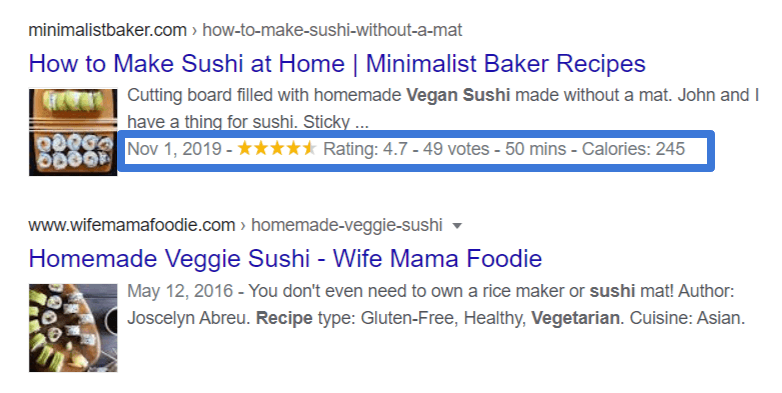
2. Product Snippets. This includes information such as product image, ratings, reviews, price range, and whether the product is in stock or not. You can check the difference between the two listings. I am sure, you will find the first one more engaging.
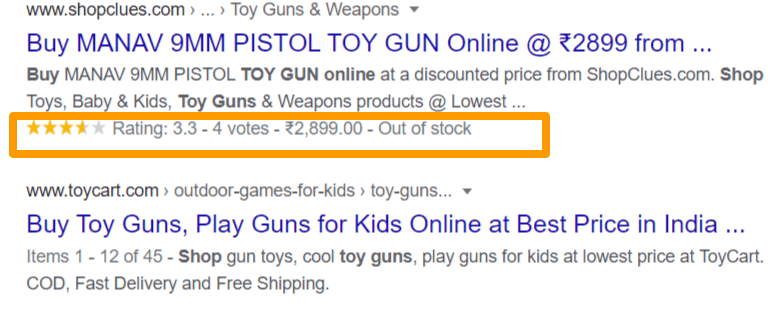
3. Business and Organization Information Snippets. This includes business location, working hours, contact information, price range, and reviews.
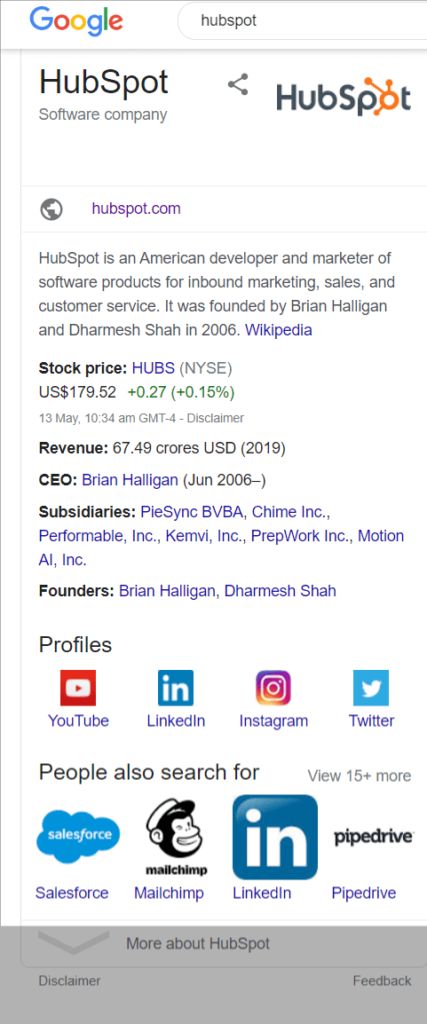
4. Event Snippets: It provides time location and date of the event. If there are many options, then any 3 will be visible at a time.
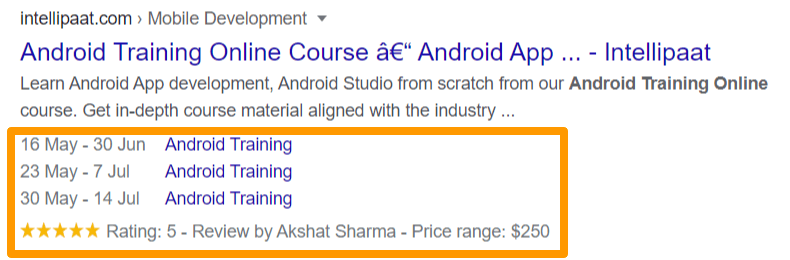
5. Music Album Snippets. It provides links to the songs in the album along with the duration and lyrics of the song( if available).
6. People Snippets. It gives information about the person’s professional details. Here is a good example for a soccer fan 🙂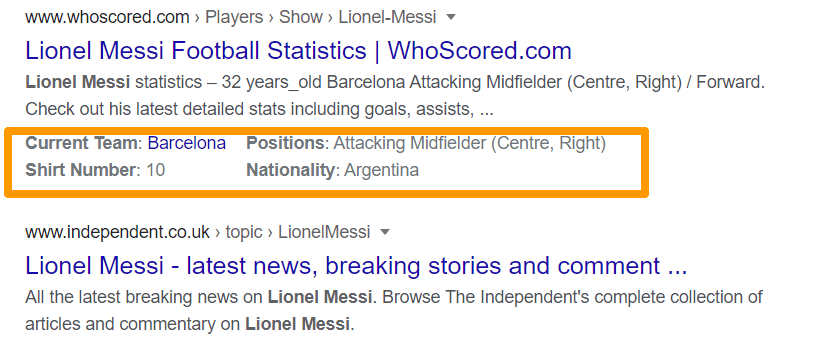
7. Books and Author Snippet: This gives all the information about the Book publication date, number of pages, reviews, etc. Again you can check the difference between both the listings. First one is more informative.
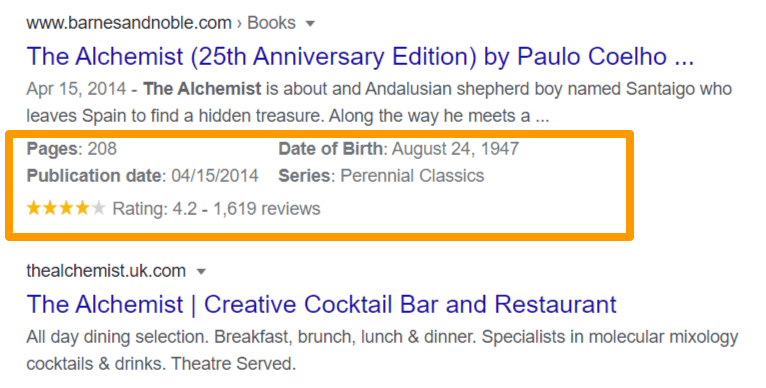
8. Hotel Reviews: While looking for a hotel, I personally look for the reviews and room tariff. This listing has got so much information, that, I will get a clear answer to my requirements. I got a clear answer to my queries without even visiting that link. It fits my requirement, so I will go ahead and make the bookings.
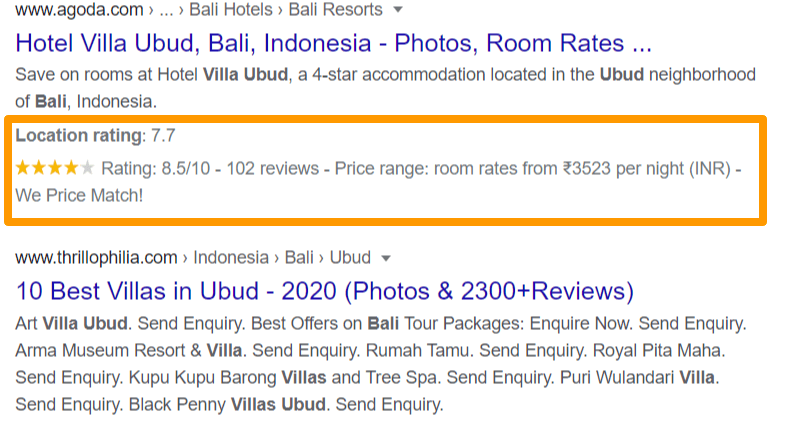
9.Videos Snippets: This snippet is for the video content. It gives a clear snapshot of the video content along with the publisher’s name.
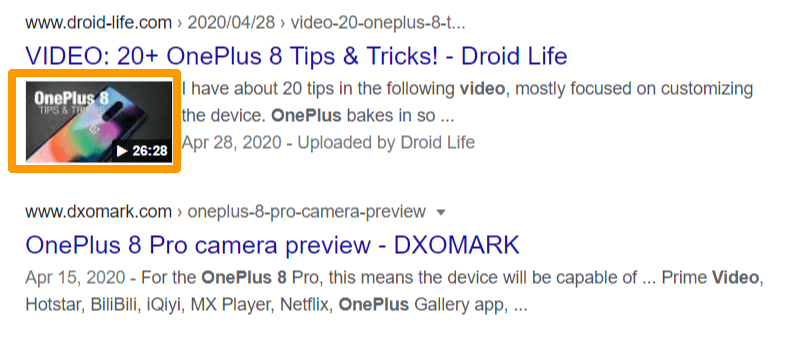
Schema markup gives you the flexibility to mold the information.

Recent Comments