GET A FREE DOMAIN NAME IN 5 SIMPLE STEPS
Launching your website is the first step.
Next, you’d want the maximum number of people to visit the page.
For people to find you or arrive at your site on the web space, they need your address. A domain name is that address for you!
And, you’ll be happy to learn that you can get this address for free.
Through this blog, I am going to show you how to unlock your free domain name in just 5 simple steps. Stick around!
Let’s Begin :
Out of the many available options, the easiest and most credible domain registrar to go with is Hostinger.
- It is absolutely beginner-friendly. You only have to pay a reasonable amount of money for the hosting, but you get the domain name for free.
- With the 30-day full refund policy, Hostinger leaves no stone unturned to confirm its reliability.
- Of course, you have other ways to achieve a free subdomain, maybe through WordPress or Wix.
But, ask yourself – How many times do you tap onto a webpage with an address that says sweettweet.wordpress.com (sweettweet – your domain name)
If you are a fresher, experimenting with the internet, there is absolutely no harm in choosing it.
However, in the long run, this won’t prove to be a very smart choice!
Because let’s be honest, nubramedia.com looks way better and easy to remember.
Thought of a catchy domain name yet? If not, you can try a domain name generator tool.
Walk through these steps, and you will be able to achieve your domain name in less than a flash:
Step 1: Visit Hostinger.com
That’s your first step!
Go through the page.
Since, they keep on updating their page with the latest offers and specials, look out for these displayed on their home page.

Choosing the shared Web hosting is the most ideal. Especially, if you are expecting limited interaction on your webpage, don’t wish to spend much, or you are a beginner, go with this one.
Also, you won’t have to pay much, as you will be sharing the resources. This means a mutual server will host your website, along with a number of other websites.
To be completely equipped, follow-through, as I brief you about the other major hosting types for you to pick for yourself.
VPS (Virtual Private Server), is an upgrade if your website deals in heavy files, images, videos, etc. Basically, it is suitable for small or mid-size businesses that need faster loading speeds.
With dedicated hosting, you get complete access to an entire server. An ideal option for large enterprises dealing with huge traffic each day. Offers high security with optimal performance.
Cloud Hosting is for mid-scale to large-scale businesses witnessing or expecting rapid growth.
Step 2 : Choose your Plan
After deciding on the hosting type you wish to go with, it is time you select how much are you going to invest in it.
Hostinger has a variety of web hosting plans. the single shared plan is undoubtedly the cheapest one, but it won’t offer you a free domain.
So, you’re left with the premium and the business shared plan! Both the plans are equally attractive, but the premium web sharing is what I recommend.
People who expect heavy traffic on their website fast can go for the business shared plan. It’s a good deal for the automatic daily backup that comes along.
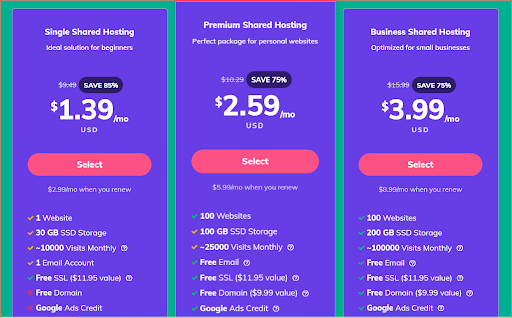
Since Hostinger only provides a free domain with yearly options, it is better to avoid going with the per-month payment option.
Tip: Select a long-term commitment plan with Hostinger. It always reduces the rate of renewal! You’ll also be able to avail of heavy discounts if you sign up for longer.
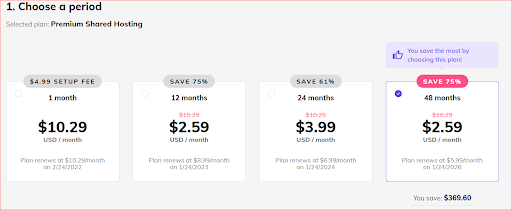
The only snag is that you have to pay all the amount beforehand. But since you get a complete refund, the risk ain’t that bad. Right?
Step 3: Create Your Account
After making your choices, you need to type in an email address that you’ll be using to log into your Hostinger account.
Besides, you can also log in while using your Facebook, Google, or GitHub account.
The only consideration is that you choose an account that you actively use or check so that you remain updated!
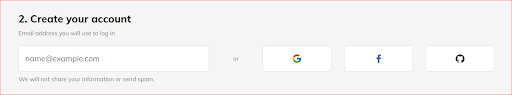
Step 4: Make The Payment
After you insert your email details, you have to enter your payment details. Hostinger offers multiple options for you! You can choose any mode of payment that suits you.
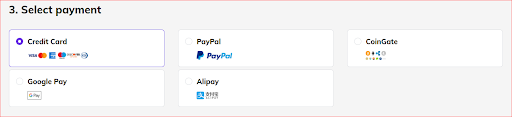
Step 5: Go Claim Your Free Domain
We are almost there!
After you are through with the checkout and the payment, you are directed to the hpanel, i.e. Hostinger’s Control Panel.
You’ll see options like Claim a Free Domain, Buy a Domain, or Use an Existing Domain.
Since you need a free new domain, you go with the ‘Claim Your Free Domain’ Option.
Once you select this, Hostinger will ask you to find and secure a domain name that is available.
All these come at different prices!
So, you may have to compromise for availability or maybe the price of your desired domain name.
‘.com’ is hands down the most recommended extension. Try choosing .com for a more professional touch.
Also, do enable the WHOIS privacy to hide your name, email address, and phone number from the public database.
And, that’s all! You have your own Domain Name!
Not that hard. Is it? Go get yours now!
Using A Domain Name Registrar
A lot of domain registrars offer to run ads on your website in exchange for a free domain name.
Do not fall for that, as you will have zero control over the ads that will be displayed. It can also affect your SEO ranking miserably.
Want to run ads on your webpage? Go look for some legitimate advertising networks!
Using Free TLD Services
You can also register your domain name with country-code extensions like .tk, .ml, .cf, .ga, etc. from services like Dok.tk or Freenom.
But, such an extension can make your website look a little scrappy and unreliable.
Most people won’t prefer surfing your webpage, in this case.
So, this won’t be an ideal situation, for sure!
Summing it up:
The next options that you may consider are using a subdomain from well-known web builders like WordPress or Wix.
Also, it is not a wise choice to get a free domain name with random country codes or free domain registrars that exchange ads for a domain name.
So, I’ll advise you to pay a little extra to get a domain name that is reliable and will also bring you traffic in the future.
Think of running a successful Website! See it as an investment that will bring you results.
A reliable domain name will attract more people to visit your webpage.
Isn’t that the whole idea?

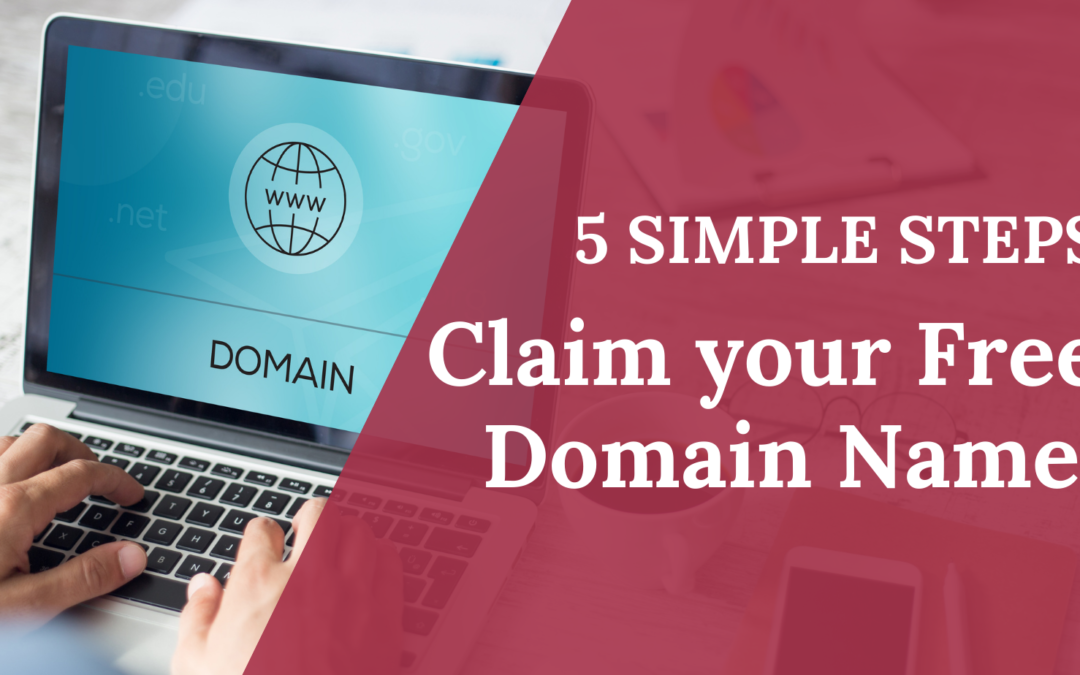
Recent Comments